written by Kit Hastings
Conference season is here with the 25th Annual Student Research and Creativity Conference on May 5, 2023 at Buffalo State University, and the International Association of Great Lakes Research’s 66th Annual Conference on Great Lakes Research happening May 8-12, 2023 in Toronto, Canada. Before you start designing your presentation or poster, let’s talk about accessibility.
Accessibility is the degree to which something can be accessed by people with disabilities, either directly or with assistive technology. In the United States, up to 1 in 4 adults have a disability. We all have the possibility of becoming disabled at any time, whether permanently or temporarily, especially as we age. Everyone can benefit from accessible design. For example, having captions available is helpful when you can’t hear the TV because your dog won’t stop barking. So, we can’t assume that there aren’t any people who will benefit from accessibility in our audience. As a public institution, we are required to comply with federal laws regarding individuals with disabilities, but as individuals, it is our personal responsibility to include as many people as possible when sharing our research.
For presentation accessibility, I have a pair of easy suggestions and a harder one. First, when you’re giving an oral presentation, use a microphone if it’s available and repeat the questions in your Q&A so everyone knows what was asked. Even if you have a loud voice or you’re in a small room, the provided sound system can make the difference for someone who’s hard of hearing, aging, or sitting next to a loud vent. Repeating the questions in a Q&A is so important, too. Because of the arrangement of the room, people might have trouble hearing the questions asked by other audience members. Without the repetition, you’re just answering the question for that one person, not the whole room. Combined, these are a great first step toward making your oral presentation more accessible. It doesn’t take any special training, and anyone can do it.
A more advanced suggestion is to have an accessible version of your presentation available. This could be a Word, PowerPoint, or PDF document, or a webpage that you can share as a link or a QR code at the beginning of your presentation, or by email request afterwards, so your audience can follow along to meet their access needs. Since the COVID-19 pandemic, virtual and hybrid conferences and webinars have become more prevalent. Virtual attendance can make events accessible for people who wouldn’t normally be able to attend in person, but it can also introduce new accessibility challenges, including a greater need for sharing an accessible version of your slides or poster. This suggestion is a loftier, but achievable goal. Learning how to create accessible documents takes time and practice, but many programs have accessibility checkers built in that can help you get started.
If you’re interested in accessibility, want to do better, and don't know where to start, Buffalo State has resources to learn about creating accessible websites, PDFs, and PowerPoints. Buffalo State employees can also request online certification courses from Deque University, which is how I got started with creating
accessible documents. SUNY Center for Professional Development often has webinars on accessibility and Universal Design for Learning. There are conferences about accessibility like the 14th Annual CUNY Accessibility Conference and axe-con. And a book I’m enjoying on the topic of presentations is The Inclusive Speaker by Denis Boudreau, which addresses how to connect with your audience without leaving people behind due to disabilities or different learning styles.
There are many things to learn about accessibility and it can be quite daunting, but don’t let perfection get in the way of progress! There will always be more to learn, so don’t wait to implement any changes until you’ve found all the answers. Accessibility is a practice, and any step you take in the direction of greater accessibility will allow more people to access your research. Good luck with your presentations!
Some content on this page is saved in PDF format. To view these files, download Adobe Acrobat Reader free. If you are having trouble reading a document, request an accessible copy of the PDF or Word Document.